- General
- Updated on April 26, 2025
How to Resize Image on Android Devices
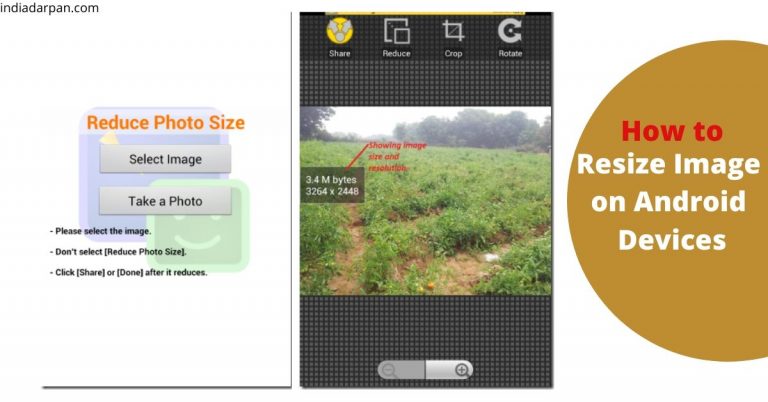
Digital photography is a boon these days. Wherever we get a picture clicked, be it in a smartphone or a digital camera, we say “WhatsApp me”
Barely do people get a picture framed these days. Everyone just goes for online or digital means.
Well, today’s topic is resizing these digital Images on Android devices.
Why do we need to Resize Image?
In every online form, we need to upload our passport size image. These images are to be of a specific size as required by the form. Not all images are of this size by default. The size of an image depends on the camera quality of the device used. In this case, we need to resize images.
There are various other reasons to resize an image like unable to share too large files in emails or other social media apps because of app media size limits or data limits.
One can resize images on their phones be it an iOS or Android.
Here, we will discuss how to resize an image in android or how to make a picture smaller on android.
Android Resize Photo apps:
Different photo resizer for android is available in play stores these days. All you need to do is download these apps and start using them to reduce the image size. There are various apps to resize photos on Android:
- Reduce Photo Size
- Photo Editor (only for Samsung users)
- Pixlr Express
Reduce Photo Size
Reduce Photo Size app is available in Google Play Store for all android versions. The users may only need to download the application and immediately start resizing their images accordingly.
Once the application is downloaded, you need to choose the picture that needs to be resized from the gallery. Now, the application will show the current size of the image and options that it can be next resized to. Choose the preferred option and tap “GO”
The image is now resized as per your requirements. Now save the image by clicking “save as” and type the name you want to give to your resized image. Use it wherever required.
Photo Editor in Samsung devices
Some of the Samsung phones or tablets these days come with inbuilt photo editors. These photo editors can be used to reduce photo sizes as well.
- Go to your gallery and choose the photo that you need to resize.
- Go to its options and a menu will pop up with various options.
- Tap on edit.
- If your device has the resizing option, it will appear in the bottom.
- Tap on resize option and choose the preferred resize choice.
- Your image will be resized.
- You can save the image as a copy or original in your device.
If the device does not have the Resize option, you will be asked to download a photo resize the application from Google Play Store.
Pixlr Express
Pixlr Express is another good application that can be downloaded from the Google Play Store. After downloading this application, users can select their preferred image from the gallery and resize it with the three options “Small”, “Medium” or “Large”. Pixlr Express does not provide the option for selecting the desired size but it is a must-go application if the users want to keep the quality of the image as it is.
These are the few measures that can be taken to resize a photo on Android devices. For more details stay connected.
Join the discussion
Related Articles
No results available
ResetTrending Articles


- General
- Updated on June 30, 2025


- General
- Updated on July 1, 2025


- General
- Updated on June 28, 2025


- General
- Updated on June 30, 2025


- General
- Updated on June 27, 2025
- General
- Updated on June 25, 2025


- Health
- Updated on June 24, 2025


- General
- Updated on June 23, 2025


- Tourism
- Updated on June 21, 2025


- General
- Updated on June 19, 2025
No results available
Reset


